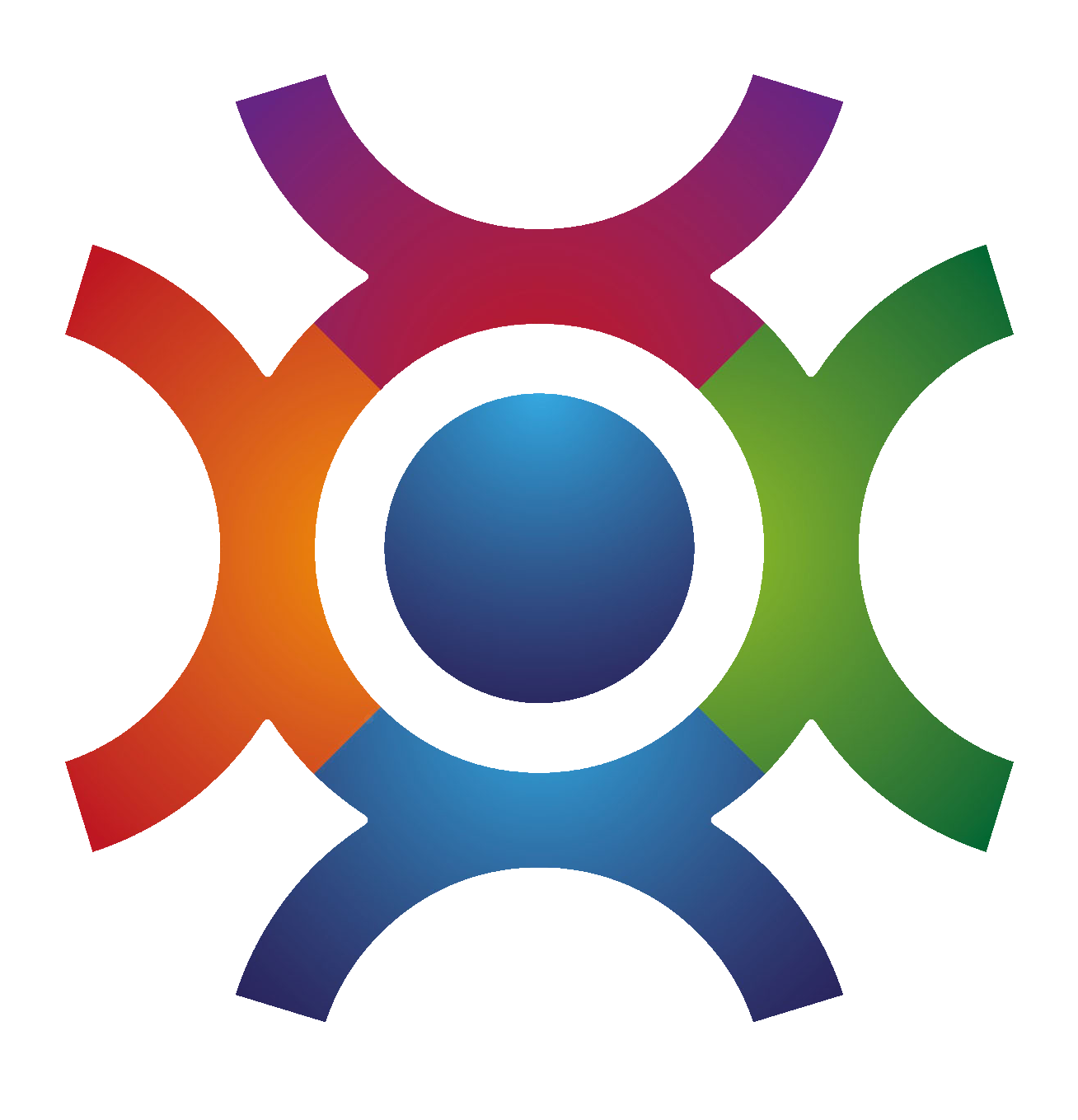SLA’s
Service Level Agreements are the kern of any service management system. The level of service offered and the financial consequences thereof are determined by the SLA. In ServiceManager multiple SLA’s can be added to a company. Service response times and callout intervals can be set per SLA and determine the levels of escalation that are to be initiated if a ticket is not successfully on time. Escalations can generate alerts to an agent’s screen in ServiceManager or send an e-mail to customers and/or users of the system.
The installed base can be linked to the SLA. ServiceManager can calculate maintenance charges by picking up the prices from the product database and applying the associated maintenance percentage fee. We also provide automatic re-indexing of all SLA invoice amounts to reflect inflation etc.
Installed base management
ServiceManager from SalesManager Online offers installed base management of your customers. The installed base can either be manually entered into the system or imported from your back office system. All serial number information of the main product and its modules can be saved in the system. The service history of all equipment in the installed base is always available.
Service Request
New service requests or incidents can be entered through the Service Request function. The dispatcher can then allocate the incident to a service engineer. The dispatcher can also attach a service plan to the incident, which generates in turn the appropriate workflow to handle the problem.
An incident can be related to a product or service but also to an installed base record and/or a Service Level Agreement.
Service calls
Service engineers can use Service Calls to get a list of service activities to be carried out at their customers. The dispatcher is responsible for allocating a service request to a service engineer. The service engineer can see what ticket the call applies, the installed base and SLA information on the equipment. The location within the customer’s site is also shown. Service Calls also appear in the Agenda system prefixed by a service icon.
Mobile Field Service
This app works fully integrated with the ServiceManager module.
E-Selfservice Portal
SalesManager Onine’s portal solution, E-Self ServiceManager, affords companies the ability of linking their websites to the ServiceManager database. Customers can log problems and use E-Self ServiceManager’s track and trace functionality to monitor the status of their service requests. E-Self-ServiceManager also offers services such as FAQ’s at product level and online technical documentation. Customers can customise E-Self ServiceManager to their own web sites look-and-feel.