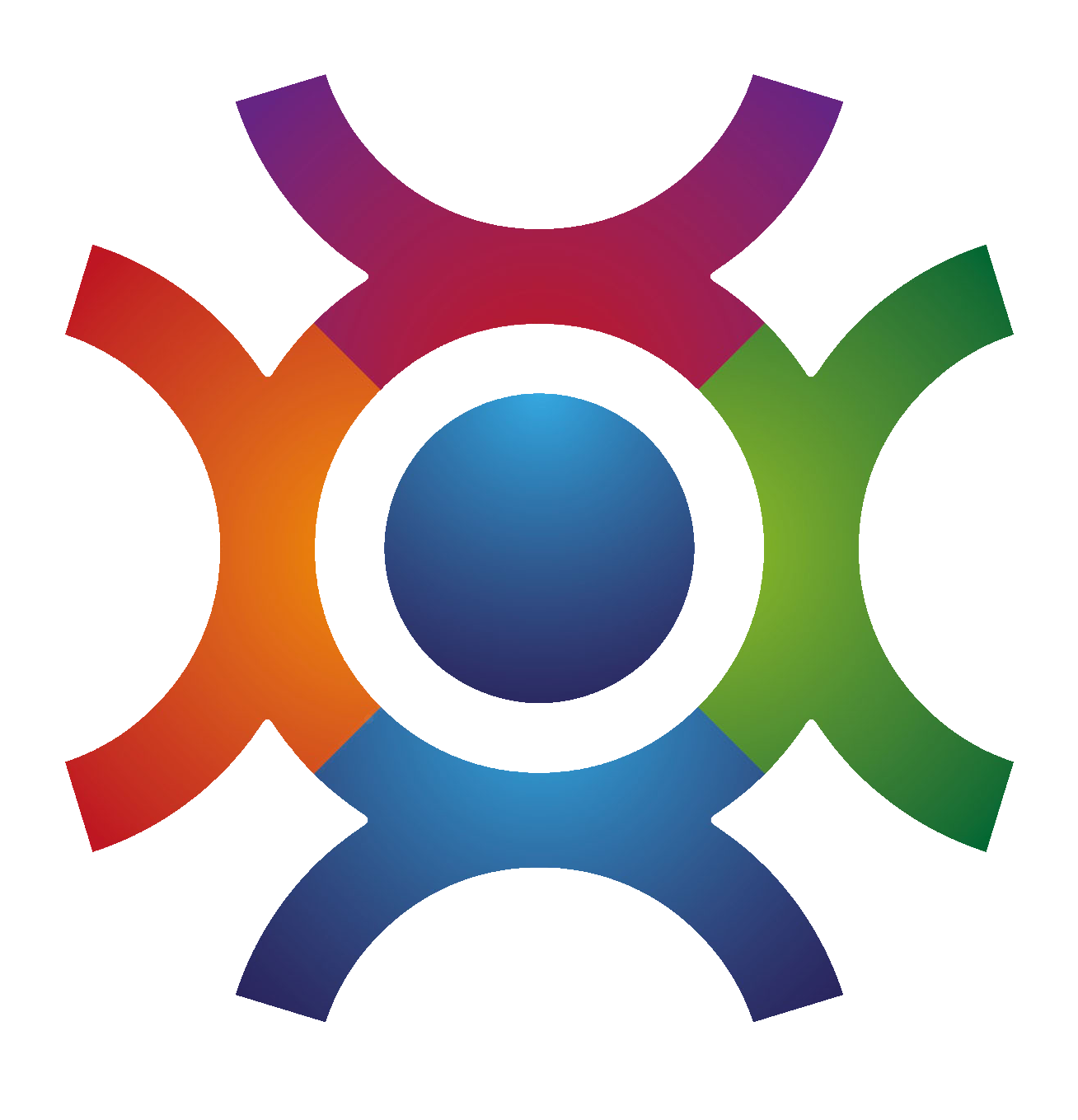Procurement
SalesManager Online’s P2P module covers the complete procurement process from requisition requests through the approval of purchasing processes right up until deliverables and processing of the purchase invoices. SalesManager Online offers Twinfield integration at all stages of the purchasing process.

Authorisation
SalesManager Online supports a number of authorisation levels for the approval process. Per level a different amount for authorisation can be set. If a requisition amount falls within that level, then a notification will be sent to the authoriser to approve the requisition. If multiple approvals are required (for example, all ICT purchases must be approved by the CIO), then multiple notifications will be sent out and a purchase order will not be issued until all parties have approved the purchase.

Approval
The approval process is driven by the SalesManager Workflow engine. Alerts are sent to approvers via the Internal Mail system of SalesManager, but also via normal via SMTP and Microsoft Exchange (Outlook). When an approver logs into SalesManager Online their dashboard will appear. On this Approvers Dashboard we can see that he has a number of Approvals pending.
By drilling in on one of the I-Mails (Internal Mails) we can see who has asked for an approval and drill into the approval itself.

Purchase Order
An approver can also log into the systems and search for all requisitions waiting for his/her approval. By clicking on the Approve button the requisition will move along to the next approver in the approval process. When the second approver authorises the purchase, the requisition can be converted into a purchase order.

Product Catalogue
SalesManager Online has a product catalogue. You do not need to use this and can add any text you want for the product you wish to purchase. However, most companies with a procurement operation will work with supplier catalogues from the Specialised Suppliers or large Wholesalers. These can be imported into SalesManager Online.
Per product you can define the suppliers and choose any one as the preferred supplier. If you want to issue a Request for Quotation, you can mail-merge in one Click a MS Word document which will email a RFQ in PDF form to all suppliers for the various products on the requisition request.

Purchase Invoice
When Goods Inwards have been booked, you can match a Purchase Invoice directly with the Purchase Order and the goods delivered. The user can simply check it against what was expected, update the Invoice Number from the supplier and the Invoice is booking is complete. This is then automatically booked through to your Financial Accounting System. This is standard for Twinfield and integration with Basecone.